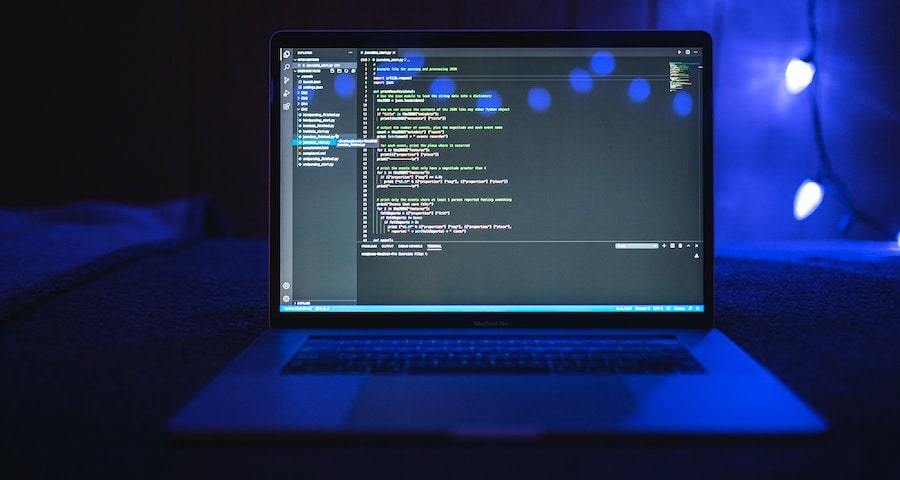
Laptops have become a necessity in our everyday life, whether for work or personal use. While they are designed to be portable and convenient, they are not immune to issues and malfunctions.
Troubleshooting may seem daunting, but with a little patience and guidance, you can easily fix common issues. In this blog post, we’ll take a look at the most common laptop issues and provide practical solutions to help you get back to your tasks.
Contents
Laptop won’t turn on
This is a frustrating issue that can be caused by several factors including a drained battery, a faulty power adapter, or a damaged charging port. The first step is to make sure your laptop is firmly plugged into a working power outlet and the battery is fully charged. If the laptop still won’t turn on, try using a different power adapter or connecting the laptop to another power source. If all else fails, your laptop may have a hardware problem that requires professional repair.
Slow performance
If your laptop is slowing down or taking too long to perform simple tasks, it could be due to several reasons. The first thing to check is your laptop’s storage capacity. If it’s full, delete unwanted files, unused programs, and clear your cache. If your laptop still performs slowly, check if there are any programs running in the background and close unnecessary apps. If the problem persists, consider upgrading your laptop’s RAM or replacing with an SSD for improved performance.
Overheating
Laptops generate a lot of heat due to their compact design, and overheating can cause serious damage to your device. The most common causes of overheating are dust and debris clogging the air vents or a malfunctioning fan. To reduce overheating, regularly clean your laptop’s air vents with a can of compressed air and make sure your laptop is resting on a flat surface to prevent blockage of air vents. If your laptop continues to overheat, you may need to replace the fan or seek professional assistance.
Wi-Fi connection issues
Inconsistent or slow Wi-Fi connection is a common issue with laptops. To troubleshoot this, check if your laptop is connected to the right Wi-Fi network, the router is turned on, and the signal is strong enough. If the issue persists, try restarting your router, disabling and re-enabling your laptop’s Wi-Fi adapter, and updating your laptop’s Wi-Fi drivers. If these don’t work, you may need to reset your network settings or contact your internet service provider.
Blue screen of death
A blue screen of death (BSOD) is a critical system error caused by software or hardware issues. This can be caused by incompatible drivers, malware, or failing hardware components such as RAM, HDD or CPU. To resolve this issue, try restarting your laptop or restoring it to an earlier system restore point. If this doesn’t work, try reinstalling or updating your drivers. If your laptop still displays the BSOD, you may need to replace the faulty hardware component or reinstall the operating system.
Conclusion:
Laptop issues can be frustrating and time-consuming, but many common problems can be easily fixed with a little patience and guidance. By following the tips outlined in this article, you can troubleshoot and resolve common laptop issues. Remember, if you can’t fix the problem, don’t hesitate to seek professional assistance. With a little troubleshooting, you can get your laptop back to peak performance in no time.
